Download SARDU From http://www.sarducd.it
For More Information about Sardu software read my post
Step 1
To Prepare iso file from your bootable cd/dvd and save iso file in your local drive (How To..)
Step2
Rename Your Windows vista iso To new Name---->As Below Given
Rename Your Windows 7 iso To new Name---->As Below Given
If you are not Advance User Remove * Shown in step 2 Rules
For Advance User ONLY
Follow The Step3, Step4, Step5,Step6 From This Post
Step7
Then press Windows Tab given Below screenshot
For More Information about Sardu software read my post
Step 1
To Prepare iso file from your bootable cd/dvd and save iso file in your local drive (How To..)
Step2
Rename Your Windows vista iso To new Name---->As Below Given
Rename Rules
for Windows vista iso replace this name---->installvista*.iso
Rename Your Windows 7 iso To new Name---->As Below Given
Rename Rules
for Windows 7 iso replace this name---->installwin7*.iso
If you are not Advance User Remove * Shown in step 2 Rules
For Advance User ONLY
Follow The Step3, Step4, Step5,Step6 From This Post
Step7
Then press Windows Tab given Below screenshot

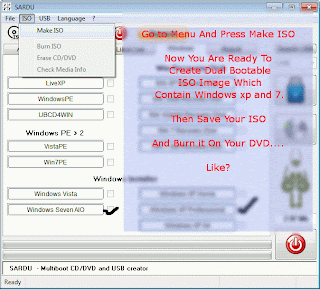
No comments:
Post a Comment
Violation will be Prohibited. Please do not post any adds in the comment. It will be removed.Spam WILL be deleted. Attacks on myself or other comments WILL be deleted.